You should probably be clearing your browser cache (known as Temporary Internet Files) at intervals anyway; sometimes that's enough to stop some of these delays and glitches although not always. It's possible that the first time you click the link you're going to a cached version of the photo which didn't load.
Here's some information about clearing your cache.
How to Delete the Contents of the Temporary Internet Files Folder
If you clear cookies you'll lose any stored passwords, which is a pain, so I wouldn't do that unless you really want to. You just need to clear the temporary files (the browser cache); cookies are probably not relevant to this issue.
If you're connecting directly via AOL there's a fairly simple way to clear your cache, but I need to have my own computer up and running before I can give you step-by-step instructions since it's the only one of our computers with AOL loaded and it isn't working at the moment.
Here's some information about clearing your cache.
How to Delete the Contents of the Temporary Internet Files Folder
If you clear cookies you'll lose any stored passwords, which is a pain, so I wouldn't do that unless you really want to. You just need to clear the temporary files (the browser cache); cookies are probably not relevant to this issue.
If you're connecting directly via AOL there's a fairly simple way to clear your cache, but I need to have my own computer up and running before I can give you step-by-step instructions since it's the only one of our computers with AOL loaded and it isn't working at the moment.
Last edited:
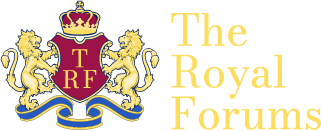

 We do have a team of admins and mods who check old threads for broken links and delete posts or replace the links. But the forum is huge and several years old, so it's a slow process.
We do have a team of admins and mods who check old threads for broken links and delete posts or replace the links. But the forum is huge and several years old, so it's a slow process.