
What an offensive thing to do! That said,, I have to out myself. In the last couple of weeks I responded to a new-ish member with a Thanks that acknowledged what they said but also explained some of the informal "rules" we follow on the forums. I was trying to guide them gently. So I know at least
I have used the THANKS button with an ulterior motive.
I think it hard for new people to understand how we function at our best here on the Forums. I also think it is hard (however new/old) to always make the very best choice when posting a reply in which we object to a comment. I also know I don't rep for the majority.
Adepts here never bully, but they do convey messages that try to guide people into the tribe. People did it for me. I learned. It was a good thing.
Heck, people DO it for me and I learn more and it is a good thing.
A very wise boss once told me that that the comments from others which most irritate are asking me to face reality. That same boss said that every stone I hurled at others was likely a flaw in my own tool kit.
A recent work seminar wisely guided that feedback be:
- True
- Helpful
- Inspiring
- Necessary
- Kind
It's something on which I am working. We all can.
Don't bully. Accept well-intended feedback and we all benefit. Heaven knows, I benefit from all your feedback - so Thanks!
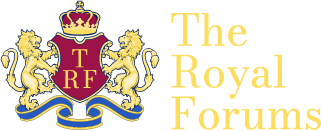

 What an offensive thing to do! That said,, I have to out myself. In the last couple of weeks I responded to a new-ish member with a Thanks that acknowledged what they said but also explained some of the informal "rules" we follow on the forums. I was trying to guide them gently. So I know at least I have used the THANKS button with an ulterior motive.
What an offensive thing to do! That said,, I have to out myself. In the last couple of weeks I responded to a new-ish member with a Thanks that acknowledged what they said but also explained some of the informal "rules" we follow on the forums. I was trying to guide them gently. So I know at least I have used the THANKS button with an ulterior motive. 

