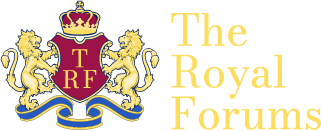Catharina
Courtier
- Joined
- Sep 2, 2003
- Messages
- 601
- City
- Baile Átha Cliath
- Country
- Ireland
I'm wondering about something... When I create avatars and make sure they're the right size etc. I ran into problems when I upload them here. Is there some kind of extra compression used on this forum when one uploads an image? The avatars are crisp and clear before I upload them but then some kind of algorithm is being used and boom - the avatar comes out smudgy and blurry. A funny thing happened when I tried to change the avatar yesterday. The one I had here before seemed okay but after trying out new pics I uploaded the old one back to my user profile and noticed that the image quality worsened considerably. I would really like it if the image quality stayed the same as I intended it.
I just realized the 80x80 avatar is being resized into a bigger avatar that is visible in the discussions (and which will also look blurrier than the original since it is upscaled). Why? Wouldn't it be easier and simpler if the users could upload an avatar in size 100x100 (or certain kB size) and as long as it would fulfill those requirements, it would be the size that would be used. No extra compressions, no scaling and no blurry pics that look bad. That's how it is usually done on several message boards.
It would be great if someone in charge could answer this one.