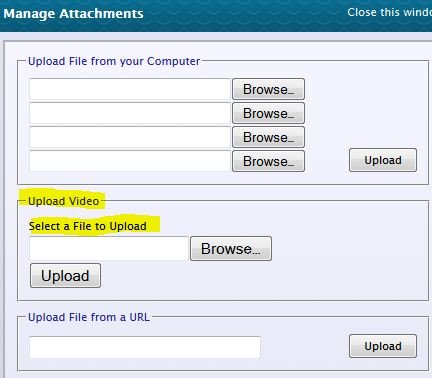Tech Admin
Administrator
- Joined
- Aug 14, 2007
- Messages
- 34
- City
- Huntsville
- Country
- United States
We have a new feature here at TRF that will automatically embed videos from popular Video sites (Youtube for example) in the posts.
All that you have to do is simply post the url and the plugin will take care of the rest
Let us know if you find one not working
All that you have to do is simply post the url and the plugin will take care of the rest
Let us know if you find one not working
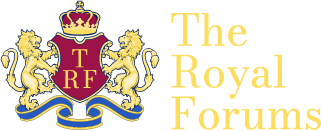

 we don't even have to use the tag commands.
we don't even have to use the tag commands.