Australian
Heir Presumptive
- Joined
- Aug 22, 2004
- Messages
- 2,149
- City
- Perth
- Country
- Australia
I would like to know if anyone could tell me what it actually means when a thread indicates that you are subscribd to it. What does that mean? And how do you get subscribed to a thread, because i just realised i am subscribed but i dont know how it happened 
thank you, i hope this isnt an embarrassing question lol
thank you, i hope this isnt an embarrassing question lol
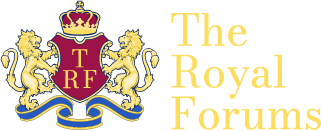


 Thanks for replying Janet H, I'll try what you've suggested.
Thanks for replying Janet H, I'll try what you've suggested.