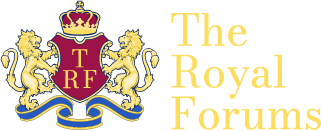Oppie
Courtier
- Joined
- Jun 15, 2005
- Messages
- 537
- City
- Ottawa
- Country
- Canada
Not sure if I can explain this right but how can I make the link in my sig line be in words rather than www.blahblah.....
Like the mods have with the Forum Rules ?
Like the mods have with the Forum Rules ?