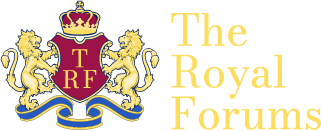Search results
If you have answers, please help by responding to the unanswered posts.
-

Forum Update - We're back! Ask your questions here.
Open the thread and look for this: Set up the pagination you desire and then right-click to find a print option (this is a browser function) Most browsers will offer you options to print, print to pdf (and save), etc.- Janet H
- Post #79
- Forum: Forum Announcements and Admin
-

Forum Update - We're back! Ask your questions here.
I'm glad this will work for you and appreciate the awesome tip! :)- Janet H
- Post #9
- Forum: Forum Announcements and Admin
-

Forum Downtime, software update Feb 20-21
Folks, please read here for posting help with the new software: Forum 101 - Posting basics, account help, 2024 Questions and concerns may be posted here: Forum Update - We're back! Ask your questions here. We're still making many adjustments but appreciate feedback. Thanks for your patience :)- Janet H
- Post #31
- Forum: Forum Announcements and Admin
-

Forum 101 - Posting basics, account help, 2024
MEMBERSHIP FAQ (continued) I've registered but I can't post. What's happening? Once you register, the system automatically sends an e-mail to the e-mail address you specified when you signed up. That e-mail contains a link which you must click in order to activate your membership. Once you've...- Janet H
- Post #26
- Forum: Forum Announcements and Admin
-

Forum 101 - Posting basics, account help, 2024
MEMBERSHIP FAQ Are there any guidelines about what username I can have? Our rules about prohibited content in posts (i.e., material that is obscene, sexually explicit, vulgar, threatening, harassing, or abusive, as well as material that is religious or political) applies to usernames as well as...- Janet H
- Post #25
- Forum: Forum Announcements and Admin
-

Forum 101 - Posting basics, account help, 2024
POSTING FAQ English isn't my native language. Can I write my posts in my native language and use an online translator to translate them into English? Online translators are a useful tool to enable non-English-speaking members to post in English. However, please be aware that online translators...- Janet H
- Post #24
- Forum: Forum Announcements and Admin
-

Forum 101 - Posting basics, account help, 2024
FORUM USAGE FAQ I want to buy or sell merchandise. Can I do that here? No, we don't allow members to use the site for buying, selling, or trading or for the promotion of commercial enterprises. Nor do we allow solicitation of any sort, such as to donate to charities, sign petitions, engage in...- Janet H
- Post #23
- Forum: Forum Announcements and Admin
-

Forum 101 - Posting basics, account help, 2024
COPYRIGHT FAQ What do I need to do so that I can post copyrighted photos and articles? To legally post copyrighted material, you must obtain written permission from the copyright owner. We will not be policing the site to ensure that members have permission to post their photos; however, if a...- Janet H
- Post #22
- Forum: Forum Announcements and Admin
-

Forum 101 - Posting basics, account help, 2024
Watched Threads and Posts - Subscriptions You can set up alerts and subscription notices via email to your favorite threads via your profile settings or by clicking the "watch" link from an open thread. To locate your watched topics, click on the upper nav bar options to find watched threads...- Janet H
- Post #21
- Forum: Forum Announcements and Admin
-

Forum 101 - Posting basics, account help, 2024
User titles that display below your username reflect your post count Newbie: 10 or fewer posts Commoner: 11 to 50 posts Gentry: from 51 to 100 posts Aristocracy: 101 to 250 posts Nobility: 251 to 500 posts Courtier: 501 to 1,000 posts Serene Highness: 1,001 to 1,500 posts Royal Highness: 1,501...- Janet H
- Post #20
- Forum: Forum Announcements and Admin
-

Forum 101 - Posting basics, account help, 2024
Bookmarks Clicking the bookmark icon on a post will instantly bookmark that content (saved in your profile) so you can find it later. You can find all bookmarked content in your account details (look for the bookmark menu item over on the left). Occasionally you might want to add some...- Janet H
- Post #19
- Forum: Forum Announcements and Admin
-

Forum 101 - Posting basics, account help, 2024
Embedded video. You can add video links from YouTube and they will render in the post- Janet H
- Post #18
- Forum: Forum Announcements and Admin
-

Forum 101 - Posting basics, account help, 2024
Following and ignoring - peacekeeping made easy There is a function to ignore posts (you will not see them) made by specific members or follow posts made by a member. To ignore a member click on their username next to a post or in the member list to pull up the profile card. You will find a...- Janet H
- Post #17
- Forum: Forum Announcements and Admin
-

Forum 101 - Posting basics, account help, 2024
How to search the forum In the top right corner of the board, you'll find the search icon. You can search for content by subject or posted by a specific member. When searching for content, you can search by keywords in the text of a post or in the thread title only. The advanced search (direct...- Janet H
- Post #16
- Forum: Forum Announcements and Admin
-

Forum 101 - Posting basics, account help, 2024
Forum Site team (Moderators & Admins) and reporting trouble The staff of the Forum consists of a team of volunteers. Their job is to keep the forums running smoothly by assisting members and if needed, enforcing the rules of the forums. The moderators may warn, suspend or even ban a member who...- Janet H
- Post #15
- Forum: Forum Announcements and Admin
-

Forum 101 - Posting basics, account help, 2024
Reactions and Alerts You can alert another member to a post (e.g. if you are asking them a direct question in a discussion) by incorporating the @ sign into your own post followed by their username. They will get a notification of the alert along with a link to find your post. Reaction options...- Janet H
- Post #14
- Forum: Forum Announcements and Admin
-

Forum 101 - Posting basics, account help, 2024
Messaging/Conversation System And Profile Posts You can communicate with other forum members outside of the normal posting area via Direct Conversation/ Messaging. Conversation system is a discussion between you and the person you send it to, but does not post publicly. Profile Posts left on...- Janet H
- Post #13
- Forum: Forum Announcements and Admin
-

Forum 101 - Posting basics, account help, 2024
Customize your account: avatar, banner & signature An avatar is the little picture displayed below your username in the profile box on the left side of every post. You may upload your own custom avatar. Avatars display at 100 x 100 pixels but you can load a larger image and it will be resized...- Janet H
- Post #12
- Forum: Forum Announcements and Admin
-

Forum 101 - Posting basics, account help, 2024
Mobile Viewing & Font Size, Width Mobile viewing: The forum can be used on a mobile device. No app is required, the view will adapt to your screen size but many of the usual tools will be located under menus. Look for the "hamburger" menu in the upper left corner to find most of the needed menu...- Janet H
- Post #11
- Forum: Forum Announcements and Admin
-

Forum 101 - Posting basics, account help, 2024
How to add photos to a post Click reply and add your reply text. Scroll down to the bottom of the reply editor to find the "attach files" option. (note you can also use the insert image tool at the top of your post box) Click and a separate window will pop up that allows you to "browse" files...- Janet H
- Post #10
- Forum: Forum Announcements and Admin
-

Forum 101 - Posting basics, account help, 2024
About Draft Posts Partially completed posts can be saved as drafts. You can find the tools to manage drafts in the reply editor on the right side. Expand the 3 vertical dots to reveal this tool. You can retrieve your draft for up to 24 hours and complete it before posting your reply. Some...- Janet H
- Post #9
- Forum: Forum Announcements and Admin
-

Forum 101 - Posting basics, account help, 2024
Using the Multi-quote button The Multi-quote option allows you to insert quoted text from several posters into a single reply editor. Click the multi-quote icon on each post you want to insert into your reply and then click "insert quote" at the bottom of the reply box. All the posts will be...- Janet H
- Post #8
- Forum: Forum Announcements and Admin
-

Forum 101 - Posting basics, account help, 2024
How to post a reply and how to Quote another post in your response. To reply to an already existing thread: Log into our site. Open the thread you want to reply to. In the bottom right-hand side of the post you want to respond to, click on the Reply link. A text editor box should appear. The...- Janet H
- Post #7
- Forum: Forum Announcements and Admin
-

Forum 101 - Posting basics, account help, 2024
How to post a new question (thread) Questions or a new topic thread can be started in the section of the forum that best fits the topic you have in mind. Once you have posted your question you can edit that post for a brief period of time. Log into the forums. Click into the forum area that...- Janet H
- Post #6
- Forum: Forum Announcements and Admin
-

Forum 101 - Posting basics, account help, 2024
Account settings, passwords and preferences To access your account and adjust various options and settings you can click on your username in the upper right corner. You will find various menu options to control your account and subscriptions. Here's a direct link...- Janet H
- Post #5
- Forum: Forum Announcements and Admin